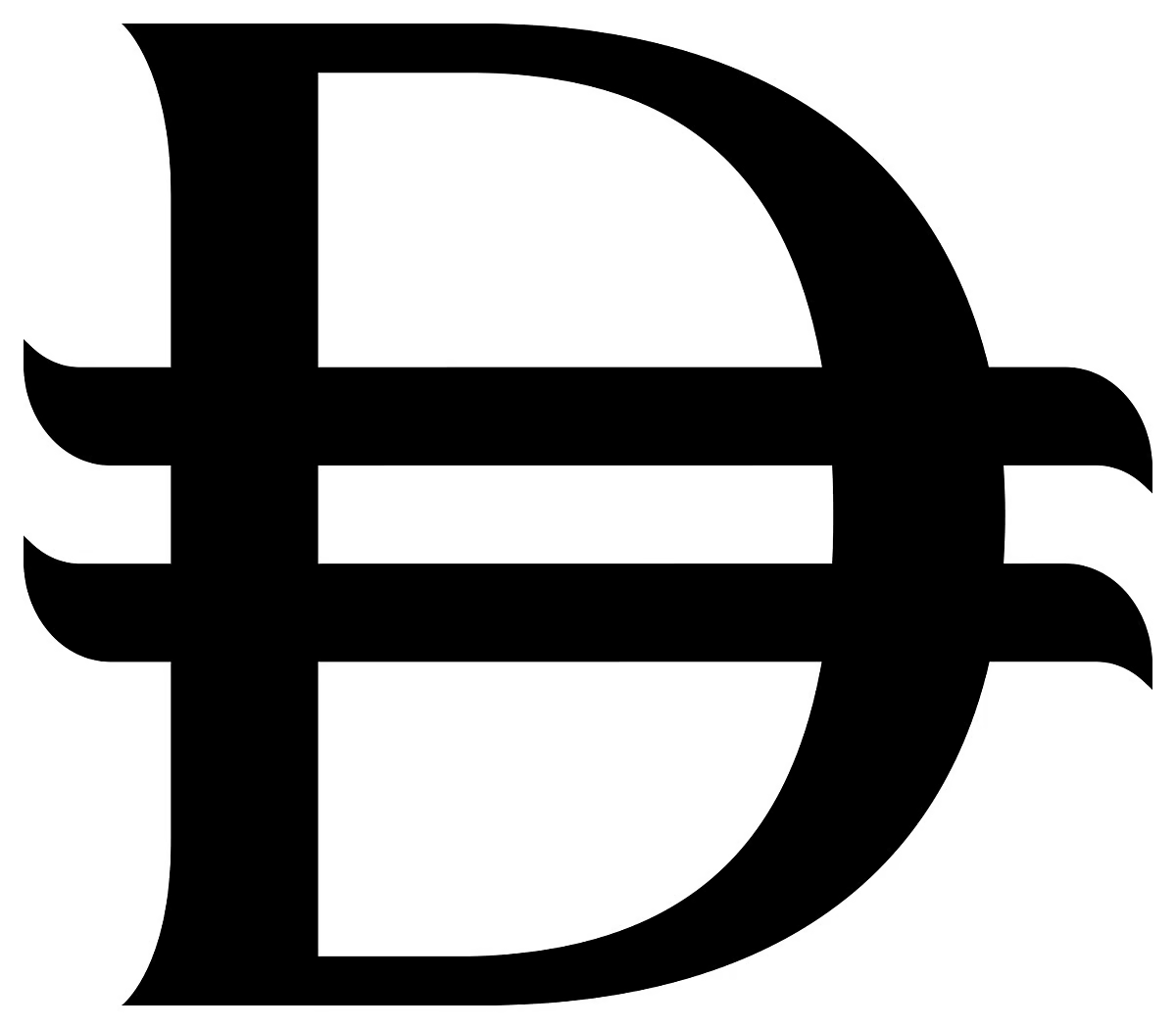 2,950.00
2,950.00
Inclusive of VAT
Sold By: PC7
Availability: In Stock
Condition: New
Delivery To: Columbus
Free Delivery
Delivered by: Delivery not available in United States

MSI motherboards are designed with advanced hardware and technology, well-supporting the demanding computing usage of gaming and AI. Moreover, we also introduce AI to MSI Center and BIOS, making everything more effortless than before.
provides several categories for you to sync the applications you want to perform and automatically optimizing them to create a comfortable environment.
optimizes networking performance and minimizes latency, providing a seamless online experience.
automatically adjusts fan duty to make sure the system stays in cool, stable and high performance.
is an MSI exclusive feature. It overclocks NPU to improve higher AI performance.
EZ DIY
EZ M.2 INSTALLATION
EZ M.2 CLIP II REMOVER
The MEG Z890 ACE boasts multiple M.2 DIY-friendly designs, including EZ Magnetic M.2 Shield Frozr II and EZ M.2 Clip II. Simply insert the SSD into the slot, press it down, and lock it with the clip—no tools required. The process is seamless, making installation smoother than ever.
Introducing MSI’s EZ M.2 CLIP II Remover, a handy tool designed to simply switching or repositioning the EZ M.2 CLIP II on your motherboard. This tool allows users to effortlessly detach the EZ M.2 CLIP II from the motherboard and reattach it to any desired M.2 slot. It is included in the accessory kit that comes with MSI motherboards.

An easy-to-access physical button release mechanism that can help remove any PCIe card with a single tap, making it much easier to upgrade to a new GPU or other compatible device, streamlining the entire process and enhancing user experience.
Smart Button
Flash BIOS Button
Clear CMOS Button
 One button with multiple hardware control. You can set up the different functions in the BIOS. Reset Computer, Safe Boot, Turbo Fan and EZ LED control with just one click.
One button with multiple hardware control. You can set up the different functions in the BIOS. Reset Computer, Safe Boot, Turbo Fan and EZ LED control with just one click.
 Flash the BIOS with only a connected power supply by following a few steps.
Flash the BIOS with only a connected power supply by following a few steps.
CPU and memory not required.
 Restore the BIOS to the default settings – helpful in 99% of the cases to successfully boot again.
Restore the BIOS to the default settings – helpful in 99% of the cases to successfully boot again.
 Dual BIOS Switch
Dual BIOS SwitchSwitching to backup BIOS ROM in one second while the main BIOS ROM got wrong.
 EZ LED Switch
EZ LED SwitchTuning off all LEDs connected to motherboard by just one click.
The heavy metal backplate not only cools down your MOSFET with dedicated thermal pad, but also strengthens the motherboard, protects components, and prevents PCB bending, making installation more convenient.

The Pre-Installed I/O Shield offers a streamlined and hassle-free installation experience by eliminating the need to manually fit the I/O shield during motherboard setup. With its built-in design, it ensures proper alignment and a secure fit, providing both protection and convenience while enhancing the overall durability of your build.

MSI motherboards circuitry ensure the case standoff keep out zones are pure and clean. Moreover, the protective paint is printed around each screw hole to prevent parts from being scratched or damaged to the motherboard.



MSI EZ Antenna makes the process effortless by simply attaching fasteners to the motherboard without rotation.

MSI's EZ Conn header(JAF_2) allows users to easily connect MSI EZ series fans (7 pin) or MSI liquid cooling (11 pin). If you don't have the above products, we also provide a 1 to 3 EZ Conn-Cable, enabling you to connect ARGB light, system fan and USB device.


 ARGB + SYS FAN + USB
ARGB + SYS FAN + USB MSI LIQUID COOLING
MSI LIQUID COOLING MSI EZ SERIES FAN
MSI EZ SERIES FANThis cable takes care of the tedious part of the build process, makes motherboard front panel connections quickly and accurately.


MSI Driver Utility Installer automatically detects and presents suitable drivers and utilities once connected to the internet, install them with just a few clicks.

USB Drive includes the utilities and drivers for setup process. It can also be the USB drive to store BIOS files for BIOS update.

Onboard LEDs will indicate the source of the problem so you know exactly where to look to get up and running again.

Displays the error code for troubleshooting. Also functions as temperature monitor!

This LED lights up when it detects faulty memory in slots, eliminating guesswork from troubleshooting.
To better differentiate between pin headers for different purposes, mark the pump sys header and ARGB headers in white, PCIe 8-pin header in gray, and designate the pin headers for JAF_2 in white (for users who need to use JAF_1), enabling users to manage cables more efficiently.

A host of features inject artificial intelligence into key aspects of your computing experience to make smarter, real-time optimizations. The MSI Center offers a clean, minimal interface to customize and manage your PC settings. The AI Engine, for example, automatically adjusts settings based on the applications you're using, ensuring seamless performance.

While overclocking can be overly complex for some, MSI Click BIOS X made it more accessible with multiple one-click overclock features for both processor and memory, allowing users to easily enhance system performance without delving into intricate settings.




MSI AI Boost offers three-stage NPU overclocking, allowing users to adjust NPU performance based on their specific needs. This easy-to-use feature makes NPU overclocking both convenient and accessible, enabling users to boost NPU power effortlessly. Tested by MSI OC LAB, AI Boost can achieve up to a 27% performance increase, significantly improving AI computing tasks.

ULTRA PERFORMANCE
Unleash and sustain the maximum performance with a flagship VRM design built with a total of direct 24+2+1+1 digital power phases. Combining dual power connectors and 110A Smart Power Stage, MEG Z890 ACE is ready for the challenge of high-end processors.

OC Engine is a precision clock generator for extreme overclocking, allowing users to adjust base clock (BCLK) frequencies independently for enhanced CPU performance. It ensures stability while pushing system limits, making it ideal for overclocking enthusiasts aiming to maximize performance and achieve new records with safety and control.


The PCB design has been optimized for higher bandwidth and faster transfer speeds, which is also beneficial for reliable circuit transmission.

PERFORMANCE PRESET
CPU LITE LOAD CONTROL
BCLK CONTROL
CPU FORCE 3
MSI exclusive Performance Preset is a more intuitive way to boost performance by setting the power limitation as your preference.
There are four level settings – Intel Default Settings, MSI Performance Settings, MSI Extreme Settings and MSI Unlimited Settings.

CPU Lite Load Control is a feature that allows for easy adjustment of the AC/DC loadline settings. It is primarily used to fine-tune the CPU's operating voltage to optimize power consumption and thermal performance. The system can maintain stable performance while improving energy efficiency, reducing overall power consumption and temperature. This feature is ideal for users who want more precise control over system power management.

MSI motherboards feature a dedicated clockgen, enabling flexible BCLK overclocking. Users can choose to sync CPU and SOC BCLK or adjust them separately, allowing for precise, independent tuning of each for optimal performance. This flexibility enhances the overclocking experience, letting users fine-tune settings for improved stability and system efficiency.

CPU Force 3 is designed to assess the quality of your CPU by providing a detailed performance score. This feature gives users valuable insights into their CPU's capabilities, helping to evaluate overclocking potential and system stability.

1-SECOND OVERCLOCKING!
LOAD-LINE CALIBRATION
OVERVOLTAGE PROTECTION
 MSI Game Boost enables one-second overclocking, giving you the performance boost you need to get more FPS.
MSI Game Boost enables one-second overclocking, giving you the performance boost you need to get more FPS.
 What you set, is what you get. LLC makes sure your CPU voltage remains 100% stable under any load. This greatly improves stability when demanding more CPU performance.
What you set, is what you get. LLC makes sure your CPU voltage remains 100% stable under any load. This greatly improves stability when demanding more CPU performance.
 Prevents potential short-circuit damage to the CPU and other critical components.
Prevents potential short-circuit damage to the CPU and other critical components.
A huge step of DDR performance enhancement with the latest DDR5 memory. Combines with dedicated SMT welding process and MSI Memory Boost technology, MEG Z890 ACE is ready to deliver the world class memory performance.
XMP SUPPORT
MEMORY BOOST
SMT PROCESS

The metal backplate cools down your motherboard, while the dedicated sunken design strengthens the memory slot area to prevent PCB bending and to protect surrounding components.

Dragon Alliance is an exclusive feature of MSI MEG series motherboards, where MSI OC Lab collaborates with leading memory brands to deliver one-click extreme memory overclocking. This alliance goes beyond regular QVL testing, focusing on deep collaboration—optimizing memory controllers, enhancing PCB layouts, and developing dedicated BIOS parameters—making extreme memory frequencies more accessible for every enthusiast.

* Only valid memory modules under Dragon Alliance guidance offer the optimal overclocking performance.
MSI MEG series motherboards feature exclusive Memory Force function, which displays the current overclocking capability of your DDR5 memory. This feature simplifies the complicated memory training flow into an easy graphic score that helps you determine the direction of memory overclocking without redundant reboot and testing process.

Memory Extension Mode provides optimized memory parameters for enhanced capability at the same frequency, achieving lower latency and higher performance. Furthermore, Memory Extension Mode can combine XMP profiles to maximize memory frequency, enabling users to effortlessly discover the best configuration based on their requirements.

 Performance Mode, Benchmark Mode, Memtest Mode and High Efficiency Mode provide users with the flexibility to swiftly identify the ideal configuration tailored to their requirements and memory overclocking capabilities.
Performance Mode, Benchmark Mode, Memtest Mode and High Efficiency Mode provide users with the flexibility to swiftly identify the ideal configuration tailored to their requirements and memory overclocking capabilities.
Transient Voltage Suppressors (TVS) are safety devices used to protect against excessive voltage. All motherboard models of MSI are equipped with TVS. When the voltage abnormally rises, the TVS switches from a high-resistance state to a low-resistance state, diverting the excessive voltage to ground. This helps prevent circuit damage caused by high voltage.
The 4-pin, 8-pin, and 24-pin power connectors of MSI motherboards are all designed with solid pins. The solid pin design allows for a more stable transmission of 12V power to the CPU, even when handling high current loads.

An extra layer of sponge materials along with corrosive resistance IO Shield to help improve static electricity and reduce electromagnetic radiation noise from the system as well as much more durable compare to traditional IO Shields.

* The image above is an illustrative reference. Please refer to specification pages for more details.
MSI motherboards prioritize safety with the embedded Overcurrent Protection (OCP), ensuring crucial components such as the USB ports, DDR memory, PWM IC, and CPU are shielded from excessive current. This proactive defense mechanism curtails the risk of damage or malfunction due to power surges, promoting long-term system stability. This commitment to safeguarding your hardware underscores MSI's dedication to producing motherboards that prioritize durability and stability.

CPU / PWM IC

DDR memory Slots

Rear & Front USB ports
The grounding structure of power phases is the MSI's exclusive design. This patented design enables to suppress the electromagnetic interference (EMI) generated by the power phases and helps to efficiently conduct heat to the copper plane with grounding properties.




FROZR DESIGN

MSI MEG series motherboards are equipped with a 9W/mK MOSFET thermal pad to achieve the highest cooling performance. Compared to the previous generation's 7W/mK thermal pad, the average temperature is reduced by approximately 2.5°C.


Connect and synchronize with MSI coolers and cases with strategically positioned pin-header locations including a dedicated pump-fan header.
3A power deliver / Supports auto-detect
Supports auto-detect
3A power deliver(fan) / Supports dedicate MSI PC components.

The MSI Combo Fan Header is a versatile component, functioning as both a pump and or fan header. The header will automatically detects whether it is either pump or PWM/DC fan, with it's distinctive gray color ensuring easy identification

 Sys Fan
Sys Fan
 Pump Fan
Pump Fan
Cooling Wizard serves as a comprehensive solution for managing fan settings across all MSI products. It ensures superior cooling performance and noise reduction for your gaming PC, offering compatibility with PWM/DC fans and pumps, customizable options, and intuitive temperature monitoring for optimal operation with one click.
MULTIPLE PROFILES
SMART FAN & MANUAL FAN
USER SCENARIO



Frozr AI Cooling targets CPU and GPU temperatures. The AI system detects CPU and GPU temperatures and automatically adjusts the fan duty of system fans to ensure optimal performance.

MSI fan headers automatically detect fans running in DC or PWM mode for optimal tuning of fan speeds and silence. Hysteresis also makes your fans spin up fluently to make sure your system stays silent, no matter what.

TRILINK
MSI's premium network solution provides incredible data transfer speed for demanding users.

 EZ Antenna with Magnetic Stand
EZ Antenna with Magnetic Stand| Weight: | 1.00 kg |
| Dimensions: | 5.50 cm x 17.00 cm x 16.50 cm |
|
|||||||||||||||||||||||||||||||||||||||||||||||||||||||||||||||||||||||||||||||||||||||||||||||||||||||||||||||||||
No reviews yet for this product.